Toll free:
+1-800-385-1627
+1-800-385-1627
Email:
support@hrtrainonline.com
support@hrtrainonline.com
Cart:
0 items
0 items
Webinar Pack
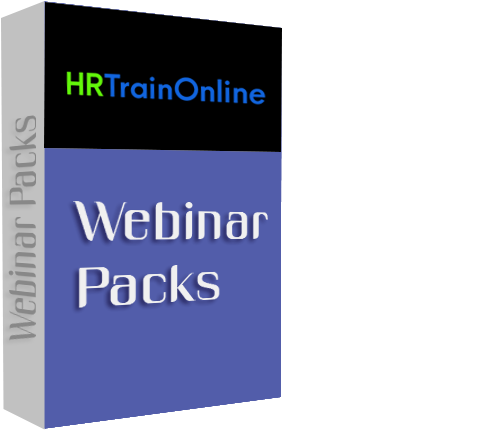 Modules:
Modules:
Pack of FIVE : AI Masterclass: ChatGPT & Microsoft Copilot for Professional
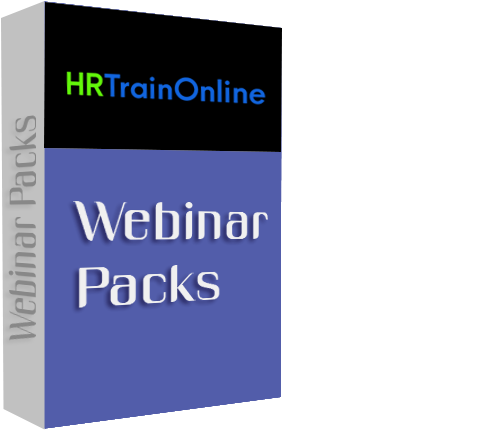
Product Id: 600042
Training Options
Webinar Packs Access recorded version unlimited viewing for 6 months. (For Customize Webinar Packs Please Call Customer Care)
Webinar# 1
CoPilot for HR Professionals
Overview: This course is designed to equip HR professionals with the tools and know-how to harness Microsoft 365 Copilot and Copilot Studio to transform HR workflows. In this course, you’ll explore hands-on use cases-from recruitment and onboarding to employee engagement and policy development-empowering HR teams to become more productive, data-driven, and employee-centric.
Drawing on real-world examples and best practices from leading trainers, this course helps participants understand not just how Copilot works, but why it matters in everyday HR operations.
Areas Covered in the Session:
Areas Covered in the Session:
- Introduction to Copilot in HR
- What is Microsoft 365 Copilot?: Brief primer on its capabilities, integration Word, Excel, PowerPoint, Outlook, Teams, etc
- The HR Advantage: Overview of HR-specific use cases: drafting job descriptions, managing offers, designing surveys, and more
- Key HR Use Cases & Hands-On Exercises
- Recruitment & Screening: Use Copilot in Word to write job descriptions; analyze resumes and compare candidates; generate tailored interview questions
- Onboarding & Training Materials: Automate crafting welcome emails, orientation schedules, and training presentations with Copilot
- Policy & Documentation: Build employee handbooks, remote work guidelines, and performance review templates using Word
- Workflow Integration Across Microsoft 365
- Leverage PowerPoint for HR presentations (benefits, D&I training), Excel for dashboards (turnover, compensation, retention), Teams for collaboration-and Outlook to manage HR tasks
- Responsible, Ethical Use & Human Oversight
- Understand Copilot’s limitations, know when to include human review, and apply ethical best practices-especially around data privacy
- Interactive Scenarios
- Use Word to draft job descriptions, Excel to build an HR dashboard, Teams workspace setup for policy development, Outlook template creation, and Copilot Chat for employee FAQs
- Business Owners
- CEO’s / CFO’s / CTO’s
- Managers of all Levels
- Anybody who uses Excel on a regular basis, and want to be more efficient and productive
- Administrators
- Salespeople
- Trainers
- Bankers
- Office Workers
- HR Professionals
Tom Fragale is a computer professional with over 40 years of professional experience. He is a Microsoft Certified Trainer, and a Microsoft Certified Expert in Excel. He has trained over 45,000 businesspeople in on-line webinars, public seminars, and on-site training sessions. His clients include many Fortune 500 companies, government agencies, military bases, and companies large and small across many industries, including manufacturing, banking, pharmaceutical, education, retail, etc. He started his career as a database application programmer and has served as a consultant and a trainer on many successful projects. His topics of expertise include: Access, Excel, Word, PowerPoint, Outlook, Crystal Reports, SQL Server, Visio, ChatGPT, PowerBi, and CoPilot, among others. His passion is training people and helping people get the most out of their computers, and he is a published author having written a book on Microsoft Access and another book on Excel Pivot Tables. He graduated in 1988 from LaSalle University in Philadelphia, PA with a BA in Computer Science.
Webinar# 2
ChatGPT 101 - Beginners Guide
Overview: Begin your journey into the world of AI with ChatGPT?101 - Beginner's Guide.
This foundational course demystifies ChatGPT by introducing learners to its core capabilities, strengths, and appropriate applications. Through engaging theory, real-world examples, and interactive practice, participants will build a solid understanding of how to leverage ChatGPT effectively and responsibly to enhance productivity, creativity, and communication.
Areas Covered in the Session:
Who Will Benefit:
Areas Covered in the Session:
- Introduction to ChatGPT & Generative AI
- Understand what ChatGPT is and how it works, including its conversational abilities and natural language processing foundation
- Gain awareness of strengths (e.g., drafting, summarizing, coding, brainstorming) and limitations (e.g., hallucinations, data cutoff)
- Fundamentals of Prompting
- Learn how to craft clear and effective prompts for desirable outputs
- Explore prompt demonstrations and examples across tasks like email writing and content creation
- Productivity & Real-World Use Cases
- Train ChatGPT to draft emails in your personal tone and style
- Create structured outputs such as online course outlines, plans, or reports
- Discover useful integrations and tools that complement ChatGPT, such as browser extensions
- Ethics, Accuracy, & Best Practices
- Address responsible AI use: verifying outputs, avoiding sensitive or biased content, and human oversight
Who Will Benefit:
- Business owners
- CEO's / CFO's / CTO's
- Managers of all levels
- Anybody who uses Excel on a regular basis, and want to be more efficient and productive
- Administrators
- Salespeople
- Trainers
- Bankers
- Office workers
- HR Professionals
Tom Fragale is a computer professional with over 40 years of professional experience. He is a Microsoft Certified Trainer, and a Microsoft Certified Expert in Excel. He has trained over 45,000 businesspeople in on-line webinars, public seminars, and on-site training sessions. His clients include many Fortune 500 companies, government agencies, military bases, and companies large and small across many industries, including manufacturing, banking, pharmaceutical, education, retail, etc. He started his career as a database application programmer and has served as a consultant and a trainer on many successful projects. His topics of expertise include: Access, Excel, Word, PowerPoint, Outlook, Crystal Reports, SQL Server, Visio, ChatGPT, PowerBi, and CoPilot, among others. His passion is training people and helping people get the most out of their computers, and he is a published author having written a book on Microsoft Access and another book on Excel Pivot Tables. He graduated in 1988 from LaSalle University in Philadelphia, PA with a BA in Computer Science.
Webinar# 3
How to Use Copilot for Project Management
Overview: Managing projects often means juggling documents, timelines, data, and endless communication. In this 60-minute webinar, discover how Microsoft Copilot can transform the way you plan, track, and deliver projects.
We’ll explore practical, real-world examples across Word, Excel, PowerPoint, Outlook, and Teams to show how AI can help you:
Whether you’re a project manager, team lead, or business professional, you’ll walk away with practical strategies to save time, reduce manual effort, and drive better project outcomes using Copilot.
Areas Covered in Session:
Who Will Benefit:
- Draft project charters, scope documents, and status reports in minutes
- Generate timelines, task lists, and risk registers directly in your workflow
- Analyze project data in Excel for insights, forecasts, and dashboards
- Create clear, professional presentations for stakeholders in PowerPoint
- Summarize meetings, emails, and chats into actionable next steps
Whether you’re a project manager, team lead, or business professional, you’ll walk away with practical strategies to save time, reduce manual effort, and drive better project outcomes using Copilot.
Areas Covered in Session:
- Welcome & Objectives
- Why AI matters for project management
- Overview of what we’ll cover
- Introduction to Copilot for Project Management
- How it supports daily PM workflows
- Planning & Documentation
- Creating project timelines and task lists
- Data Tracking & Analysis
- Building dashboards and trend analysis with natural language
- Communication & Collaboration
- Drafting concise Outlook emails and follow-ups
- Extracting key updates from long chat threads
- Stakeholder Reporting & Presentations
- Refining slides for clarity, tone, and consistency
- Best Practices & Limitations
- How to prompt effectively for PM tasks
- Security, compliance, and organizational adoption tips
- Where Copilot lives in Microsoft 365
- Drafting project charters, scope documents, and risk registers in Word
- Using Excel with Copilot for KPIs, budgets, and forecasts
- Summarizing Teams meetings into clear actions
- Auto-creating slide decks in PowerPoint from project briefs
Who Will Benefit:
- Business Owners
- CEO's / CFO's / CTO's
- Managers of all Levels
- Anybody who uses Excel on a regular basis, and want to be more Efficient and Productive
- Administrators
- Salespeople
- Trainers
- Bankers
- Office Workers
Tom Fragale is a computer professional with over 40 years of professional experience. He is a Microsoft Certified Trainer, and a Microsoft Certified Expert in Excel. He has trained over 45,000 businesspeople in on-line webinars, public seminars, and on-site training sessions. His clients include many Fortune 500 companies, government agencies, military bases, and companies large and small across many industries, including manufacturing, banking, pharmaceutical, education, retail, etc. He started his career as a database application programmer and has served as a consultant and a trainer on many successful projects. His topics of expertise include: Access, Excel, Word, PowerPoint, Outlook, Crystal Reports, SQL Server, Visio, ChatGPT, PowerBi, and CoPilot, among others. His passion is training people and helping people get the most out of their computers, and he is a published author having written a book on Microsoft Access and another book on Excel Pivot Tables. He graduated in 1988 from LaSalle University in Philadelphia, PA with a BA in Computer Science.
Overview: This course is designed to teach learners how to use ChatGPT for Excel and CoPilot for Excel. ChatGPT and CoPilot are powerful AI tools that can help you automate tasks, analyze data, and create reports in Excel. Throughout the course, learners will explore the features and capabilities of ChatGPT for Excel and CoPilot for Excel, like basic navigation and data import/export.
Whether you are a data analyst, business professional, or simply someone looking to improve your Excel skills, this course will provide you with the knowledge and tools you need to take your Excel game to the next level. The 3-Hour course will be many examples of using ChatGPT with Excel and many examples of using CoPilot with Excel. The course will use the desktop version of Excel, the ChatGPT website and the CoPilot add-on for Microsoft Office 365.
Areas Covered in Session:
Who Will Benefit:
Areas Covered in Session:
- Learn how to navigate the CHATGPT for Excel interface with ease and familiarity
- Learn the features and capabilities of CHATGPT for Excel, including how to use it to automate tasks and analyze data
- Learn how to import and export data using CHATGPT for Excel, enabling them to work with a wide range of data sources and formats
- Learn the power and flexibility of CHATGPT for Excel
- Learn how to navigate the CoPilot for Excel interface with ease and familiarity
- Learn the features and capabilities of CoPilot for Excel, including how to use it to automate tasks and analyze data
- Learn the power and flexibility of COPilot for Excel
Who Will Benefit:
- Business Owners
- CEO's / CFO's / CTO's
- Managers of all Levels
- Anybody who uses Excel on a regular basis, and want to be more efficient and productive
- Administrators
- Salespeople
- Trainers
- Bankers
- Office workers
- HR Professionals
Tom Fragale is a computer professional with over 40 years of professional experience. He is a Microsoft Certified Trainer, and a Microsoft Certified Expert in Excel. He has trained over 45,000 businesspeople in on-line webinars, public seminars, and on-site training sessions. His clients include many Fortune 500 companies, government agencies, military bases, and companies large and small across many industries, including manufacturing, banking, pharmaceutical, education, retail, etc. He started his career as a database application programmer and has served as a consultant and a trainer on many successful projects. His topics of expertise include: Access, Excel, Word, PowerPoint, Outlook, Crystal Reports, SQL Server, Visio, ChatGPT, PowerBi, and CoPilot, among others. His passion is training people and helping people get the most out of their computers, and he is a published author having written a book on Microsoft Access and another book on Excel Pivot Tables. He graduated in 1988 from LaSalle University in Philadelphia, PA with a BA in Computer Science.
Webinar# 5
How to Use Copilot For MS Project
Overview: Discover how Microsoft Copilot supercharges project management with Microsoft Project. In this 60-minute session, you’ll learn practical ways to leverage Copilot to streamline task planning, risk management, status reporting, and more-all within the familiar Microsoft Project interface.
We’ll cover key features such as:
- AI-powered task plan generation: Create intelligent task breakdowns with suggested durations and effort based on project name and description. Microsoft Learn
- Risk assessment and mitigation: Automatically identify potential project risks and get tailored suggestions for mitigation plans. Microsoft Learn
- Project status reports at your fingertips: Generate data-driven summaries and reports using current KPIs, financials, and schedule data. Microsoft Learn
- Join us and walk away with step-by-step insights on how to harness Copilot’s AI capabilities within MS Project to work smarter, not harder
- Introduction to Copilot in MS Project
- Where it lives and how it integrates
- Quick overview of AI-powered features
- Task Planning & Scheduling
- Generate task breakdowns from a project name/description
- Auto-suggest durations, dependencies, and resource allocations
- Risk Assessment & Mitigation
- Generate mitigation strategies and assign responsibilities
- Status Reporting & Dashboards
- Use Copilot to create clear, data-driven status reports
- Summarize KPIs, costs, and timelines for stakeholders
- Practical Demo: End-to-End Workflow
- From project kickoff to reporting with Copilot in MS Project
- Best Practices & Limitations
- How to prompt effectively
- Where human judgment is still critical
- Security and compliance considerations
- Identify risks automatically within your project plan
- Business Owners
- CEO's / CFO's / CTO's
- Managers of all Levels
- Anybody who uses Excel on a regular basis, and want to be more Efficient and Productive
- Administrators
- Salespeople
- Trainers
- Bankers
- Office Workers
Tom Fragale is a computer professional with over 40 years of professional experience. He is a Microsoft Certified Trainer, and a Microsoft Certified Expert in Excel. He has trained over 45,000 businesspeople in on-line webinars, public seminars, and on-site training sessions. His clients include many Fortune 500 companies, government agencies, military bases, and companies large and small across many industries, including manufacturing, banking, pharmaceutical, education, retail, etc. He started his career as a database application programmer and has served as a consultant and a trainer on many successful projects. His topics of expertise include: Access, Excel, Word, PowerPoint, Outlook, Crystal Reports, SQL Server, Visio, ChatGPT, PowerBi, and CoPilot, among others. His passion is training people and helping people get the most out of their computers, and he is a published author having written a book on Microsoft Access and another book on Excel Pivot Tables. He graduated in 1988 from LaSalle University in Philadelphia, PA with a BA in Computer Science.
